Students Digi Locker Account Activation: This article is related to CBSE students for their board examination results from 2023. Many CBSE students are waiting for CBSE class X and XII results.
The wait is almost over! Digi Locker shared this on its social media handle for students to check their board’s examination results. Digi locker is a Government of India digital platform as a website & app for the issuance and verification of government documents and certificates.
How to Activate a Student’s Digi locker Account?
Download the Digi locker app or visit cbseservices.digilocker.gov.in/activatecbse and complete the account activation process.
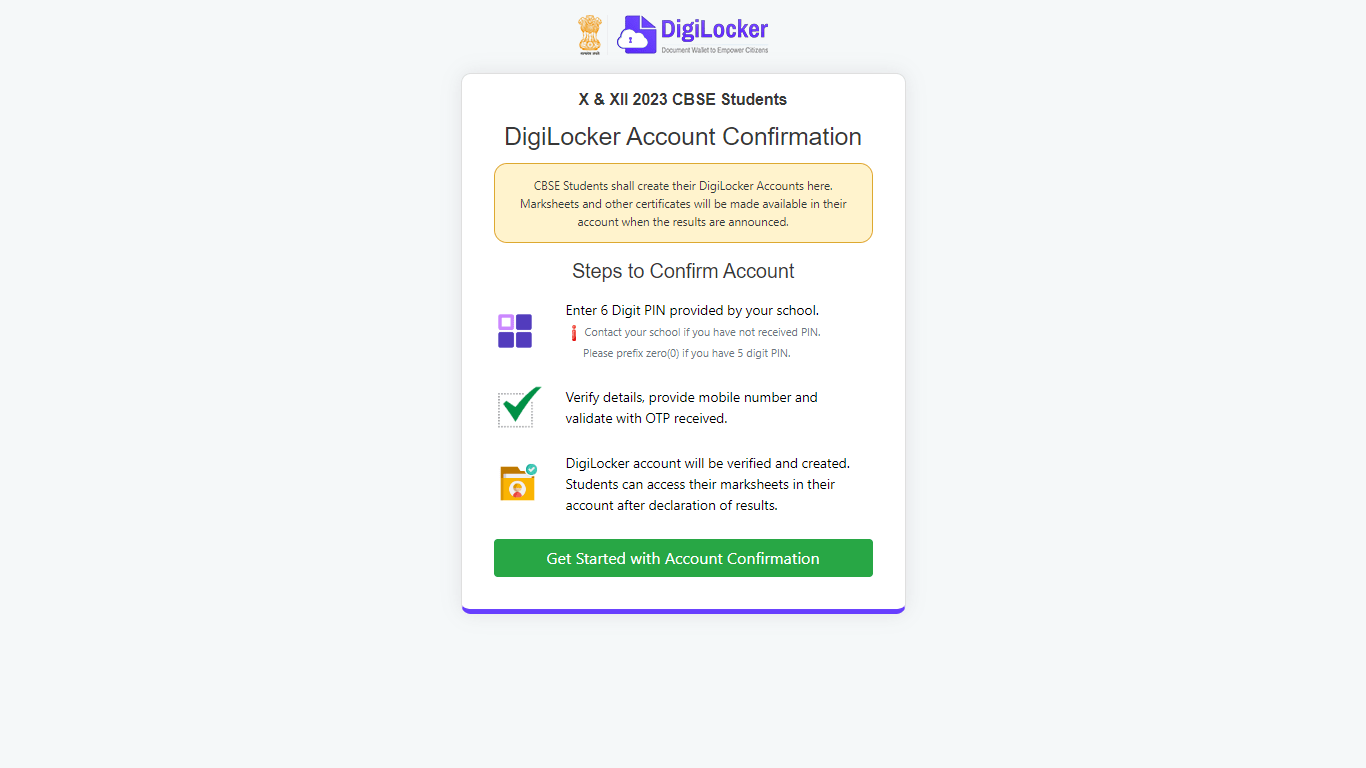
Steps to Confirm Students Digi Locker Account Activation
| Step.1 | Enter 6 Digit PIN provided by your school. Contact your school if you have not received your PIN. Please prefix zero(0) if you have 5 digit PIN. |
| Step.2 | Verify details, provide a mobile number, and validate with OTP received. |
| Step.3 | A DigiLocker account will be verified and created. You can access your mark sheets in your accounts after the declaration of results. |
CBSE Students shall create their DigiLocker Accounts here. Marksheets and other certificates will be made available in their account when the results are announced.
Now class 10th and 12th students can see their results of the CBSE examination 2023 using the Digilocker platform.
Digi locker platform has made a special setup for secure and instant access to your digital mark sheet. Students need to account registration and activation to access their digital mark sheet on Digi locker.
CBSE class X and XII results for the year 2023 are coming soon, and students need to download their results online.
CBSE Class X and XII 2023 Students Digi Locker Account Activation Process
Step: 1 Visit the official Students Digi Locker Account Activation digi locker link to activate your student account.
Step: 2 Click on Get Started with Account Confirmation
Step: 3 Now select your class (10th or 12th) and follow the steps
Step: 4 Enter the required information like school code, roll number, and 6-digit security PIN then click on next.
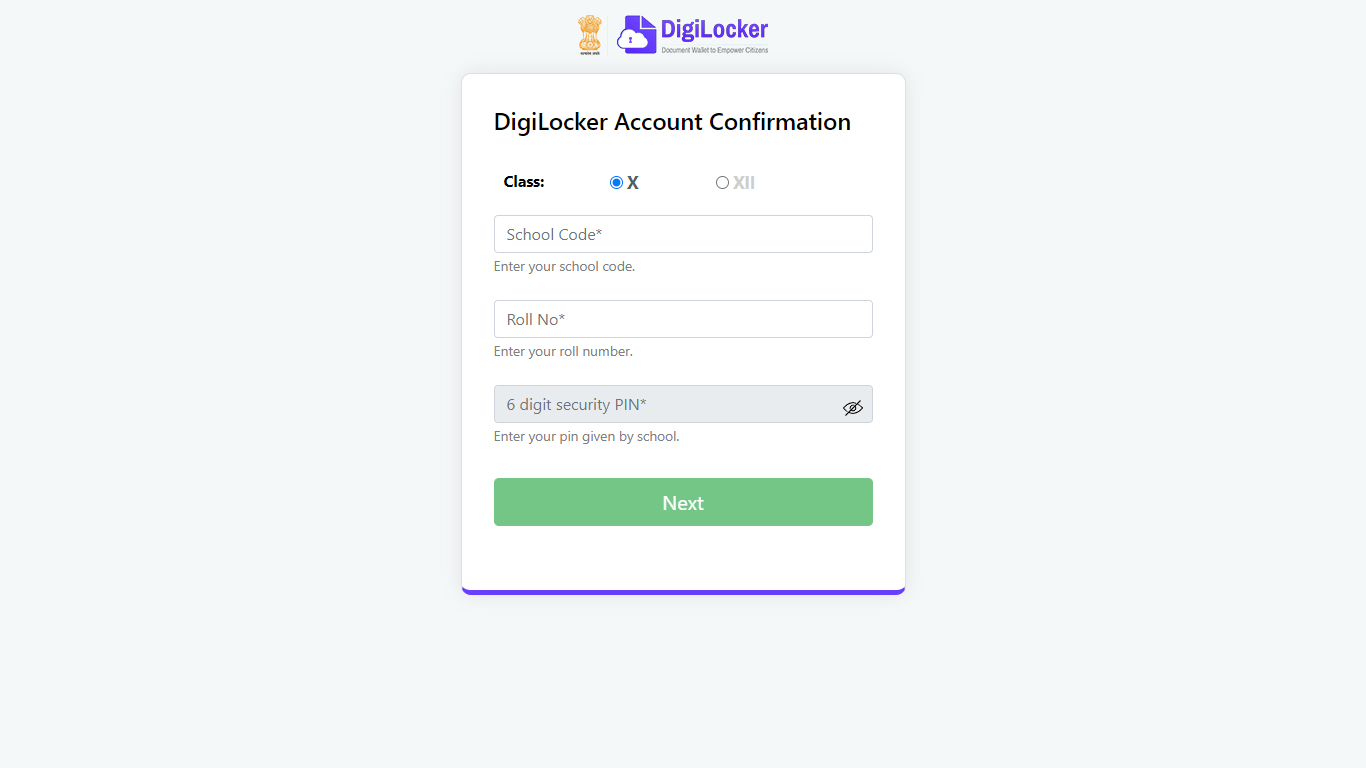
Step: 5 Verify details, provide mobile no. and validate with OTP received on your number
Step: 6 Digi locker account activated successfully.
Official Link for Students Digi Locker Account Activation Process

